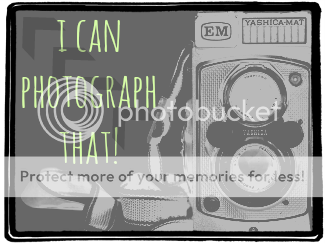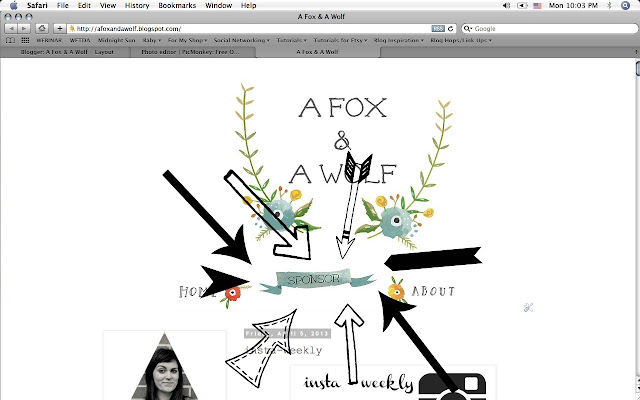No matter what type of blog you have, running giveaways is a great way to gain exposure, followers, and success; especially if you're new to the blogging community.
When I made the move over to the Blogger platform in December and had my new blog design and name reveal in January, I had a huge giveaway that included ad space, products, and gift certificates from other bloggers in the community. I went from having just a handful of followers to over 100 in just a weeks time. But you can't just post a giveaway on your blog and let it sit there hoping people will come and enter. Today I am going to share with you the types of giveaways you can run, who you can get involved, how to run a giveaway, and how to promote it so that not only your giveaway can be successful, but your blog as well.
Types of giveaways/who's involved:
Self Sponsored:
Self sponsoring means that you are the only sponsor/provider of a prize and no one else is involved. Sponsoring your own giveaway can be great if you have product or ad space to offer. If you have a shop or make your own items/products or have ad space to giveaway you can set your own limits. You can giveaway anything, really! When I co-blogged for Sew Basted I Wanna Purl, we gave away thrifted craft books and purchased craft items, so it doesn't necessarily have to be something you've made.
Paid Sponsored:
Paid sponsored means that a company, blogger, or person has either given you cash, check, or product/incentive to host a giveaway and will provide in addition to payment a prize for the giveaway. I have hosted several of these and am always happy with the results. These are great because you get to try out product [if thats their form of 'payment'], make new friends, and help out another blogger/comapany/person. But they're even more great because the sponsor will be sharing the giveaway via their social media sites as well so thats double exposure for you! But they're not just giving you something to host a giveaway; typically they want you to write a paid sponsored post on the product or service so be sure to do that when you run the giveaway!
Blogger/Shop Sponsored:
A blogger/shop sponsored giveaway basically means that another blogger or bloggers [or shop owner{s}] is donating ad space, gift cards or product for the giveaway. Typically you will host these with your months sponsors in an effort to gain more followers for yourself as well as your sponsors. Some of your sponsors may just be bloggers, some of them are both a blogger and shop owner so they will donate either ad space or product or both. Some bloggers host this type of giveaway by having all of the sponsors involved donate money toward a gift card. These are my favorite because every blogger out there I follow usually does Target or Starbucks and I am all about both, especially since there is a Starbucks in Target!
How to run a giveaway:
Plan:
Before you get all gung-ho and publish a giveaway, you need to give it some thought.
- Why do you want to run a giveaway?
- Are you wanting to have one because you reached a certain amount of followers?
- Do you want to host one with your month's sponsors?
- Is a giveaway something you want to do every month?
- What type of giveaway do you want to run?
- Self sponsored, paid sponsored, blogger/shop sponsored?
- Who will you get involved?
- If its a paid sponsored giveaway you either need to contact the company, blogger or person or maybe they've already contacted you?
- What are you giving away?
- Product? Ad space? Supplies? Someone else's product/services?
- How long will the giveaway last?
- How should people enter?
- How many winners?
Once you have a plan, you can start to execute it. Contact anyone you want involved and sort out the details with them. If it's a paid sponsored giveaway, usually the company/blogger/person will give you guidelines. If you have other sponsors, they'll let you know what they can give. But no matter who is involved, you'll need to get information from them.
Entries for the giveaway:
There has to be something that the readers need to do in order to enter the giveaway. You can have them do one thing or ten things; but whatever it is, you need to be sure you're very clear about it. Here are some ideas [and things I've used in the past] for my giveaways:
- Leave a blog post comment [could be anything or specific to the giveaway]
- Follow on Facebook, Twitter, Pinterest, Instagram, Bloglovin', GFC, Hello Cotton, etc. [and/or any of your sponsors of the giveaway]
- Subscribe to RSS feeds
- Fave their Etsy/Storenvy/Big Cartel shop
- Pin an image or the giveaway
The entries are almost endless depending on the type of giveaway you're having and what you're giving away. If you have a sponsored giveaway, be sure to ask them for any links they want as entries so they can gain the same exposure as you and make it fair for them for sponsoring.
What to include:
When you have your plan for the giveaway knocked out, all parties involved contacted and info collected, this is what you are going to want to include in your post [typically in this order, though not necessary]:
- Giveaway header image
- Introduction to the giveaway
- People involved [include images of them or their product with captions of who they are or what it is and any links to their blog, social media sites, shop, etc]
- Information on how to enter
- Timeline for giveaway
- Terms & Conditions
- Entry form
- Be sure to thank everyone and wish them luck!
Entry Forms:
I only know of two ways to have people enter a giveaway; by leaving a comment with any information required on that particular post or through
Rafflecopter.
If you're using Wordpress or another blog platform that does not allow you to embed codes into posts you can have entrants leave a comment on the post stating that they've followed you, liked you, etc etc. Then you can use a site like
random.org to choose a winner by entering in their names. This is an okay way to have people enter, but I suggest using Rafflecopter. This is why:
Rafflecopter allows you to fill out a form with all of the links and info needed for your entries and gives you a code to embed into the HTML portion of your blog post. When people come to your post to enter the giveaway, they simply follow the prompts on the Rafflecopter form and all information is stored on your account where you can check entries and see that information. Rafflecopter is also awesome because when the giveaway has ended, you're able to have the Rafflecopter form choose, at random, a winner for you and post it on the form which will show up on your post. You can then contact your winner via the information they provided. See, amazing. It practically does all the work for you! Since switching to Blogger, this is the only thing I use for my giveaways. It's free, too!
Promoting your giveaway:
Once you have the post written up, previewed [to make sure everything looks correct and the entry form shows up], and is published, now it's time to put it on blast. There are so many ways to promote your giveaway!
- Sharing via Google+
- Twitter
- Pinterest
- Facebook
- Email
- Instagram
- Giveaway link ups
- Giveaway groups on Facebook
- At the bottom of any following blog post
If any sponsors are involved be sure that they share via their social media sites as well. This is the part that gains you more exposure, followers, and success!! Initially sharing the giveaway is great, but be sure to do it a few times a day, daily, until the giveaway is over. Let all your friends, family, bloggy friends and community know that you're having a giveaway. Have a reminder at the bottom of any blog post you publish after the giveaway, too, so that any new follower who didn't know about your giveaway now does. Promote, promote, promote!
As a blogger we are already promoting ourselves daily so this should be the easy part for you!
Be sure to make your giveaway fun! Light up your post with bold letters and colors; include photos or giffs; talk highly of your sponsors and anyone involved!
And well, since I'm writing up a post on running giveaways, we thought it would be fun to run a little giveaway ourselves! All of us
contributors here feel that building up the blogging community with unique and original bloggers is super important. With plans of highlighting bloggers in future monthly posts series, what a better way to kick that off by giving away a prize of being a
solo featured blogger for May??
If you're the winner, we will feature your blog/shop in a post in May with links to up to 4 additional social media sites, a photo of you and/or product you make, as well as a little blurb so that our readers can learn a little bit more about you and go check you out! The giveaway will end Monday, April 29th and the winner will be announced/contacted the next day! The featured post will go up May 6th! Please use the Rafflecopter form below to enter. Thank you for all of your guys' support!
a Rafflecopter giveaway