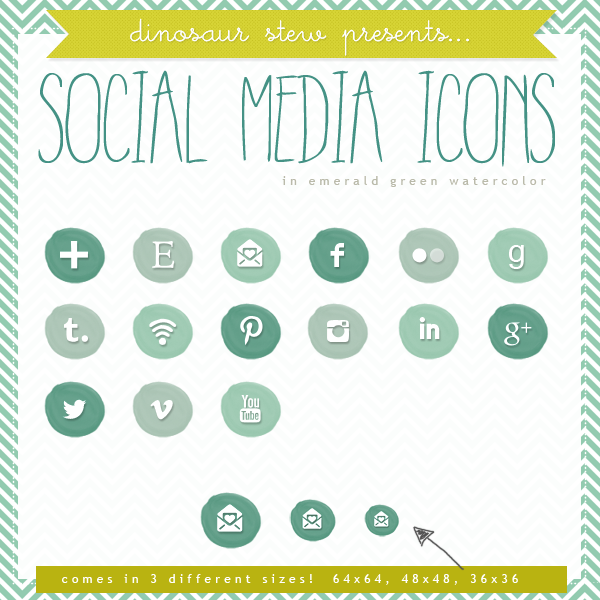I personally, try to refuel once a week (but that's just me)- usually on a Saturday morning when I really can't get much work done. I usually have a good hour or two of quiet before the weekend starts with my husband- so this is the perfect time to browse through my favorite blogs (and Pinterest), find inspiration, pin certain ideas or loves, and then digest it all, the following two days while I'm off.
Because I'm a food blogger mostly, my blog loves are usually going down that road. But I love to gander through home and DIY blogs, as well as just "pretty to look at" and design-focused blogs.
Do you need inspiration? Are you feeling like you could use a few new blogs to frequent so your brain can refuel? Here are just a few of my absolute favorites!
INSPIRATION BLOGS
These are the blogs I look at and usually sigh with relief. They're my "pretty to look at" and "find big time inspiration" blogs.
Creature Comforts not only blogs about delicious color combinations, but she also showcases pretty neat gift ideas, simple DIYs, and all around gorgeous photos to excite your creative brain.
Love & Lavender was one of the first blogs I started following. I just love them. True, when I first started following I was a newlywed, and so all things wedding were my cup of tea- but I just can't seem to NOT come back again and again. They post some of the most beautiful wedding (and party) ideas!
Wit & Whistle is such a gorgeous blog. It's simple, tidy and pretty to the point. Amanda has a knack for creating art and crafts that are sure to ignite your creativity. Plus her greeting cards are a crack up! Truly one of a kind.
Rebekka Seale is another blog I follow because it calms me and yet sparks my creativity at the same time. Her whole aesthetic is simple, yummy, and absolutely gorgeous. There's something about the way she writes that's like a lullaby- it's soothes me. Plus her pictures! Oh her pictures! I just love them. (She also posts some amazing recipes as well!)
I think I have a simple/gorgeous aesthetic theme going on here- Bleubird follows suit with the last two blogs mentioned. Gorgeous pictures, neat DIYs, simple recipes....just lovely.
HOME, DECOR + DIY BLOGS
hank & hunt // oh, hello friend // kevin & amanda // lovely indeed // apartment therapy // design*sponge
These next few blogs are the ones I go to when I'm looking to accomplish something in particular, looking for a craft idea, wanting to learn how to do something for my home, easily...need a blog design element tip, a blog "how to", etc.
Hank & Hunt is a great source for simple party DIYs (and I mean GREAT source) and amazingly gorgeous fonts!
Oh, Hello Friend is another blog I've followed for a LONG time. I even call Danni my friend now. Awwwww. She's so very talented when it comes to DIYs, packaging ideas, and gorgeous design elements. Plus she has a brand new shop where you can buy things like washi tape, rubber stamps, and all things cute + packaging + gift ideas + office stuffs!
Kevin & Amanda is pretty much my number one choice for blog design and just plain "blog" help. If you've got a weird question, they've most likely already answered it, in blog post form.
Lovely Indeed is a great source for simple (yet awesome) DIYs for the home, gift ideas, and for parties. Plus Chelsea uses such gorgeous color choices for all her crafts and does a lot of travel talk as well! I love this blog as much as I love her quirky (funny as heck) personality.
Apartment Therapy and Design*Sponge are both blogs I visit when I want to get inspired to change something in my home. Great place to see "small space idea solutions", as well as crafts on the cheap, real people's design ideas, and all things artsy!
FOOD + BAKING BLOGS
Be still my heart. My favorite category of all. (Surprised?) These are some of the blogs I frequent when I need some kitchen inspiration. And boy do I leave inspired!
Deliciously Organic is amazing. The end. Carrie is one of the sweetest and most down to earth food bloggin' gals I know. She specializes in all things organic (duh!), as well as gluten free and Paleo.
The Faux Martha's whole aesthetic just kills me- I'm so in love with it. Her pictures make me swoon each and every time. From good 'ol mac and cheese to upscale dutch oven bread- her recipes never disappoint. They're easy and oh so yummy!
Love & Olive Oil is (again) another blog I've followed for a long time. Lindsay and Taylor have some serious talent! Every recipe makes my mouth water and their pictures are seriously amazing. Having already put out a cookbook, and currently working on a second, they're a great recipe "go to" source! Plus they love cats. And I love cats. So that's awesome.
Elana's Pantry is a new one for me, but I'm already in love! A friend recommended it to me when I mentioned I was looking to eat less starch and gluten. Elana's got you covered! Focusing on strictly gluten free, it's a great place to find recipes that are yummy (I've tried a few) and easy to make! Plus I love that she doesn't ONLY use those expensive gluten-free flours! Win!
Oh, Ladycakes is just like The Faux Martha- I just love them to pieces!!!!! Love their look, love their recipes, love their pictures!!! Some creative cats we have here (see what I mean about the cat thing?) Although Oh, Ladycakes focuses also on gluten free and mostly vegan recipes ;) Don't let that stop you though!
Hope you're all seriously inspired! What are some of your favorite blogs out there?