Hello again: Now that I've shared a little bit about purchasing a new camera I can begin to explain how to use the darn thing! If you are like my father, technology and all those fancy buttons can be intimidating and down-right confusing. You may be left scratching your head saying, "what does AV mean" or "what the heck is a bulb setting? can't I just turn it on and go?" Well the answer is yes; you can simply turn the camera on auto and hope for the best or you can learn what your technology is all about.
Now I'm not saying don't use the auto function, but it is beneficial do know what your camera is doing on auto. So below I will list some basic camera lingo that your buttons may say or the camera's manual will talk about.
If you recently have purchased a camera or own one you may be wondering what all those buttons or options mean. I can't explain every single camera on the market but I will let you know some universal definitions and what some of the letters/numbers mean.
Standard cameras usually have these settings: Auto, M (Manual), Tv, Av, & P.
AV- Aperture Value/Priority. This setting lets your camera know how much light is coming into your lens. An aperture is the diameter of the opening in a lens; think of it like an eye, the more open the more light, etc. Every lens has a different aperture range, and on point n' shoots you can adjust it to the settings without interchanging lenses. You choose the aperture in this setting and the camera will find the correct shutter speed for each exposure.
TV- Shutter Value/Priority. This setting lets you control the shutter speed in the camera (basically meaning how long your shutter stays open per shot). The shutter is what enables you to capture motion. It allows light to pass through for a certain amount of time (blink your eye, that is a form of a shutter). Speeds can range and vary depending on which camera you are using. You choose the shutter speed in this setting and the camera will find the correct aperture for each exposure.
M- Manuel mode. This setting lets the user have complete control of the camera's aperture and shutter speeds.
A(AUTO)- Auto mode. Your camera has control and you are basically the robot. All you need to do is point, your camera will automatically translate your scene into (hopefully) the correct settings. To be honest, I would recommend to stay away from Auto because using it is usually only a 50/50 chance of getting the correct image.
P- Program. It's like auto on crack ;) - The camera still chooses the aperture and shutter speeds but you are allowed to have control over other options such as ISO.
Here are some other terms you may see on your camera or come across while exploring:
Autofocus- Your focusing distance is set automatically. Usually a camera will show you where it is actually focusing, either by a red square or on point n shoots will show with a box over the focus point.
B- Bulb. This is a shutter speed which means the shutter will stay open for however long the shutter release is pressed. Usually used for night exposures or to show motion.
C-41- This is the current process for developing negative film (film cameras only).
Composition- The arrangement of subject matter (how you take the photo).
Crop- When cropping you are selecting what you want in the frame of your camera. You can crop while editing your images if necessary.
Dedicated Flash- Flash is a light source, or a strobe and comes in many different powers and sizes. A dedicated flash will sync up with your camera's settings and coordinate with correct exposures.
Exposure- Amount of light that enters your lens.
F Number or F/Stop- These numbers are usually show like: f/1.4 or f/22 and can vary from camera to camera. It is what your aperture is set at.
Highlights- The brightest part of your scene. Some cameras will show you the highlights on an image taken. Very important to make sure your highlights are never too high!
ISO- Film speed (digital or film cameras). In general, the most popular film speed or ISO is 400.
Macro- Close up photography. Great when you want to show detail.
There are many more buttons, logos and options that cameras have...so if you are trying to figure out what that button means please leave a comment below. Old or new cameras!





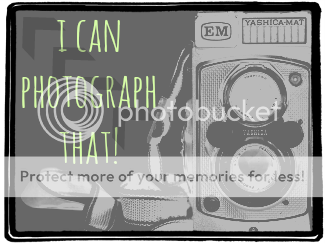




wow awesome post!
ReplyDeleteLol , I remember when I got my Nikon Coolpix S400 , it's screen touch , I touched the screen 100 times because I am totally unaware of this screen and the menu was evil!
ReplyDeleteuseful and important post for starters. thank you so much for such effort.
ReplyDeleteclipping path
For me, the camera is a sketch book, an instrument of intuition and spontaneity.Thank you for such post!
ReplyDeleteclipping path
Thanks for such superb info; this in actual fact comes in handy. great post to read
ReplyDeleteReally your method is very easy and perfect. Now i'm expert. Thanks for helpful post.
ReplyDeleteclipping path service
deep etching service
photo manipulation service