As we have mentioned before, Pinterest is a great way to gain traffic to your blog through pinning posts and social networking. You're also able to list your website on your profile page which is great to gain even more traffic. But instead of having your site represented by a cute little globe icon, you can actually get your website/blog verified which will show your whole url with a cool little check mark next to it.
Verifying your website can be beneficial for a good amount of reasons, but the most important of them all is it provides a reliable backlink through Pinterest themselves for your blog. You can verify your blog in about 5 minutes or less. Here we will show you the steps to get your blog verified.
Note: We will be showing you how to verify on Pinterest with Blogger only
Step One:
Head on over to your Pinterest Account Settings
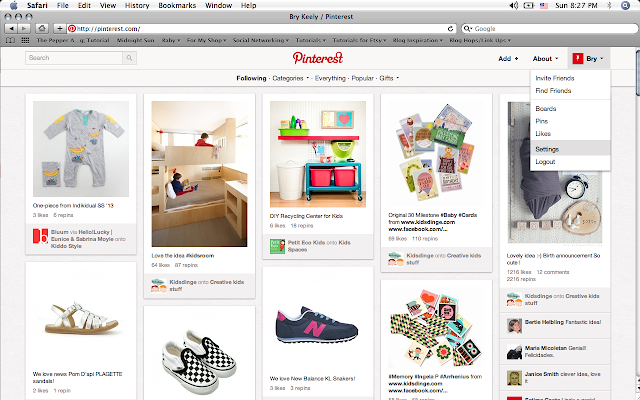
Step Two:
Scroll down and find the website field. Enter your website and click 'Verify Website'
Step Three:
You will be directed to the website verification page. Scroll down to find the instructions section and be sure to click on 'Verify with a meta tag'
We all love Pinterest and love finding new people and boards to follow. Leave us a link to your Pinterest below so we can come check you out!
Oh! If you didn't know, there is a B.You Pinterest Board. Easy way for you to find our posts and share them with your friends!










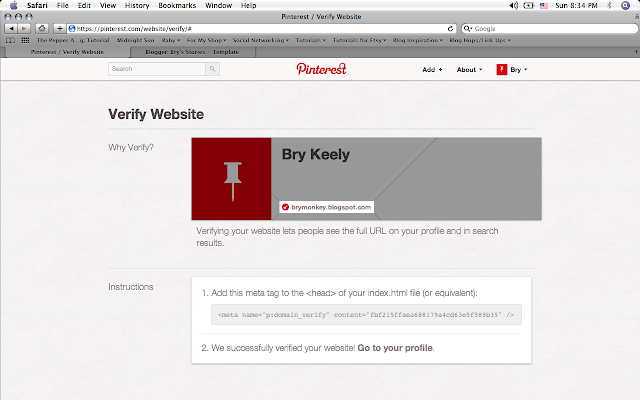



Thank you SO much for posting this. I tried to do it on my own recently and totally messed it up. (Had no clue I needed to use meta tag.)
ReplyDeletegayleelizabethmorris.blogspot.com
http://pinterest.com/gaylemorris/
Very helpful!! Thanks! Alice @ The Owl's Skull
ReplyDeleteThis was so helpful! I can't tell you how many times I tried to verify my website and had no idea what I was doing.
ReplyDeleteThanks!
https://pinterest.com/chartreuth/
OMG.... Thank you so much!!! I couldn't figure this out by myself for the life of me.
ReplyDeleteThank you! Thank you! Thank you!
Working in social media and blogger engagement, a huge part of my job is finding relevant publishers so I have an endless resource of content to pin. There has been a lot of news recently about how useful Pinterest can be to marketers and brands, if it’s used in the right way. An essential point to remember for businesses is that Pinterest is not about self-promotion and blatant marketing; a more subtle approach is preferable.
ReplyDeletePinterest marketing
This was super easy! Thank you so much!
ReplyDeleteThanks for much for posting this information about Pinterest. I've saved the link. I would have never thought to do that, as always you come up with the goods :)
ReplyDeletewebsite design
Your blog is fabulous and so helpful. I have used some of your tutorials, and linked back to you in my own (family) blog. Thanks!
ReplyDeletehttp://pinterest.com/writenatalie/
Your post is nice.I agree your post.The post is very helpful for my site
ReplyDeletebuying traffic for website
It's nice that you create such good quality posts
ReplyDeleteKaleigh
ReplyDeleteخدمات شركة تنظيف خزانات بالمدينة المنورة
1- خدمات التنظيف الشامل لكافة انواع الخزانات
2- خدمات التعقييم والتطهير الدقيق
افضل شركة تنظيف خزانات
3- خدمات العزل المائى للخزانات
تنظيف خزانات
تقدم لكم من خلال افضل المواد والادوات المستخدمة